From Audio to Text: How to Transcribe for Free
Introduction
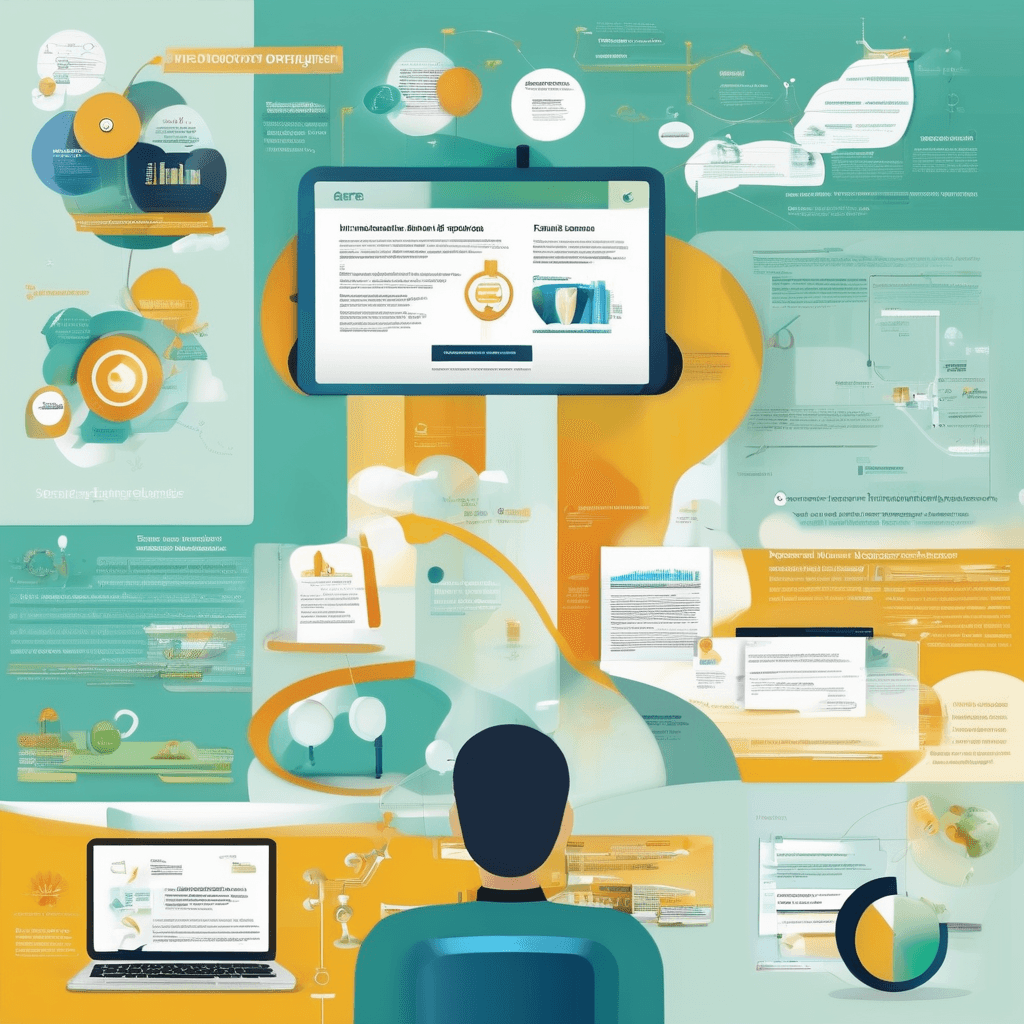
In today's fast-paced digital world, the ability to swiftly convert audio content into accurate, written text is more valuable than ever. From podcast producers looking to make their content accessible to a wider audience through transcriptions, to businesses aiming to streamline their meeting notes, the demand for efficient and effective transcription services has skyrocketed.
At the heart of this evolution lies a simple yet profound need: the desire to harness the power of spoken words in a format that is easily searchable, shareable, and accessible. This transformation from audio to text is not just about convenience; it's about unlocking the true potential of content by making it accessible to diverse audiences, including those with hearing impairments or those who prefer reading over listening.
As we embark on this exploration of transcribing audio to text for free, it's crucial to understand the landscape of transcription technology, how it has evolved over time, and the impact it has had on content creators, businesses, and consumers alike. This journey is not only about acknowledging the technological advancements that have made transcription more accessible but also about appreciating the broader implications of these developments on accessibility, content consumption, and the digital information ecosystem at large.
-
The Challenge of Accuracy: One of the primary hurdles in transcribing audio to text is maintaining a high level of accuracy. This challenge is compounded by factors such as background noise, accents, and speech idiosyncrasies. The pursuit of solutions to these problems has driven significant innovation in the field.
-
Technological Breakthroughs: Advancements in speech recognition technology, powered by artificial intelligence (AI) and machine learning algorithms, have dramatically improved the efficiency and accuracy of transcription services. These technologies have evolved from simple voice-to-text features to sophisticated systems capable of understanding context, nuance, and even multiple speakers.
-
Accessibility and Inclusion: The availability of free or cost-effective transcription tools has made it possible for a wider range of content creators and businesses to make their audio content accessible. This democratization of transcription services has significant implications for inclusivity, allowing people with hearing disabilities or those who prefer textual content to engage with audio and video media.
-
The Shift in Content Consumption Patterns: As transcription technology becomes more accessible and reliable, we are witnessing a shift in how people consume content. Transcribed audio allows users to engage with content on their own terms – whether that means skimming through a transcript for specific information, or accessing content in environments where audio playback is not feasible.
The transition from audio to text is a testament to the relentless pursuit of innovation, driven by the demands of accessibility and efficiency. As we delve deeper into the evolution of transcription technology in the following section, it's important to keep in mind that this journey is about much more than the technological aspects. It's about understanding the transformative impact of these advancements on the way we create, share, and consume information in the digital era.
Available Transcription Tools
-
OTranscribe: A free, open-source tool that can be used straight out of your web browser. It has a simple interface that lets you control the audio player and text editor in the same window, allowing you to upload an audio or video file or enter a link to a YouTube video.
-
Express Scribe: A popular industry tool designed for professional transcribers. It can be installed for free on a Mac or PC and lets you control everything through your keyboard or by linking to a foot pedal.
-
The FTW Transcriber: A downloadable tool with high-quality audio playback, automatic timestamps, and a range of audio and video file type support.
-
Inqscribe: A downloadable tool with a simple interface that allows users to do all their transcription in one window. It features a wide range of keyboard shortcuts and the ability to create snippets for frequently used expressions.
-
Transkriptor: An online transcription software that offers a free trial for transcribing audio or video to text. It provides powerful AI-generated transcriptions within a few minutes and supports various file formats.
-
Riverside: Offers free audio and video transcriptions with 99% accuracy, supporting over 100 languages. It provides automatic transcriptions and allows recording and uploading directly in its online studio for automatic transcription.
-
Descript: Provides automatic transcription with industry-leading accuracy, near-instant turnaround, and powerful correction tools. It also offers a free plan to try out its features.
-
PlainScribe: Though not free forever, PlainScribe gives you 0.25 hours of free transcription when you sign up.
The Evolution of Transcription Technology
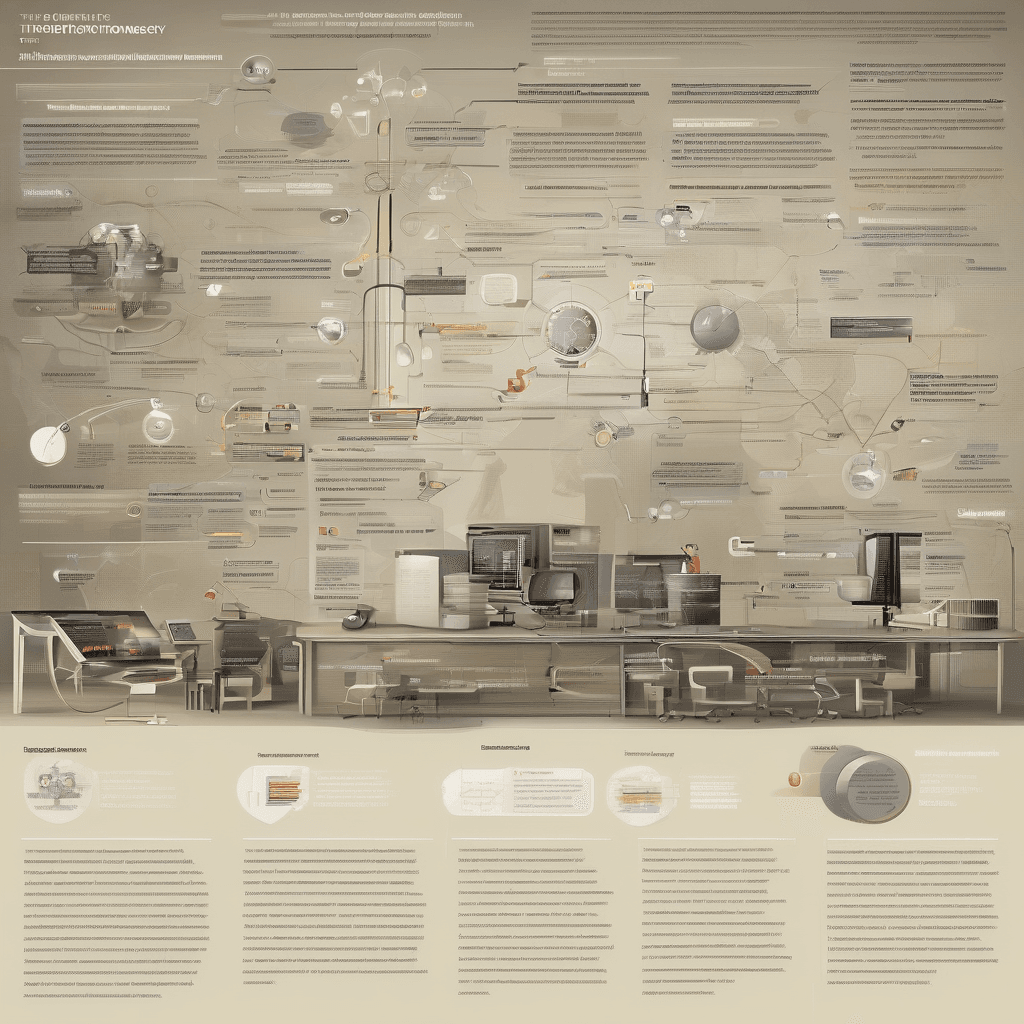
The journey of transcription technology from its humble beginnings to the advanced systems we see today is not just a testament to technological innovation but also a clear indicator of how deeply intertwined human communication and technology have become. From manual shorthand to sophisticated AI-driven systems, the evolution of transcription technology offers fascinating insights into the changing landscape of information dissemination and management. Let's delve into the key milestones that mark this evolution and the implications they hold for the future.
-
Manual Transcription Era: In the earliest days, transcription was purely manual, relying on stenographers who used shorthand to transcribe speech in real-time. This method, while effective in certain contexts like courtrooms and live broadcasts, was labor-intensive and fraught with the potential for human error. The requirement for highly skilled professionals limited the accessibility and scalability of transcription services.
-
The Advent of Mechanical Devices: The late 19th and early 20th centuries saw the introduction of mechanical devices designed to aid the transcription process. The typewriter, in particular, became a crucial tool, allowing for faster transcription of audio recordings once they were available. However, these mechanical solutions still required significant manual effort and did not fundamentally change the nature of transcription work.
-
Digital Transcription Software Emerges: The digital revolution of the late 20th century transformed transcription technology. Early software solutions offered basic transcription tools, which, while still requiring human oversight, significantly increased efficiency and accuracy. Digital audio recordings could be easily rewound and played back, reducing the workload on transcribers and enabling more precise transcription.
-
Speech Recognition Technology: The breakthrough in speech recognition technology marked a seismic shift in transcription services. Initial versions struggled with accuracy, especially in noisy environments or with varied accents, but over time, these systems have become incredibly sophisticated. Today's speech recognition can transcribe multiple languages and dialects with high levels of accuracy, and continuous learning algorithms mean these systems are constantly improving.
-
AI and Machine Learning: The latest and perhaps most revolutionary development is the integration of artificial intelligence (AI) and machine learning algorithms into transcription technology. AI-driven systems not only transcribe speech more accurately but can also identify speakers, detect emotional nuances, and even predict words in a specific context. This capability has expanded the utility of transcription services from mere text generation to complex data analysis and insight gathering.
Implications for the Future
The evolution of transcription technology highlights several critical trends and implications for the future:
-
Accessibility: Advanced transcription services are now more accessible to a broader audience, including those with hearing impairments or non-native speakers, facilitating more inclusive communication.
-
Data Security and Privacy: As transcription services become more integrated with AI and machine learning, concerns around data security, privacy, and the ethical use of AI have come to the forefront. Ensuring that these technologies respect user privacy and data protection laws is paramount.
-
Enhanced Content Creation: For content creators, advanced transcription technology enables more efficient content repurposing, such as converting podcast episodes into blog posts or social media content, thereby maximizing the reach and impact of their work.
-
Impact on Employment: While automation and AI have made transcription services more efficient, there is an ongoing debate about the impact on employment for traditional transcribers. The shift may necessitate a move towards more editorial roles and oversight, rather than the manual transcription of the past.
In conclusion, the evolution of transcription technology underscores the dynamic interplay between human communication needs and technological advancements. As we look to the future, the continued innovation in this field promises not only to enhance the accuracy and efficiency of transcription services but also to reshape the ways in which we capture, disseminate, and engage with spoken word content.
The Role of Artificial Intelligence in Modern Transcription Services
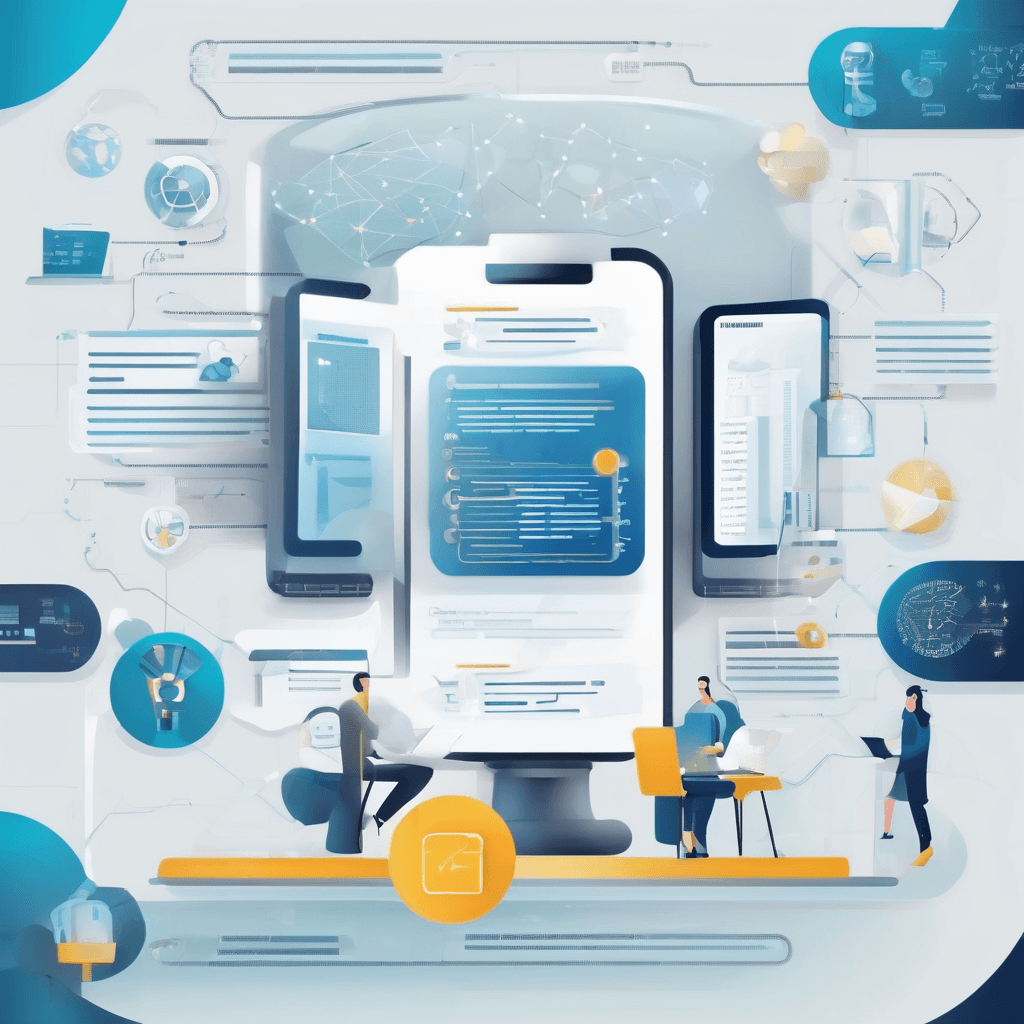
As we pivot from the historical trajectory of transcription technology to the modern era, the impact of Artificial Intelligence (AI) on transcription services cannot be overstated. This transformation speaks volumes about the evolution of technology and its ability to adapt and enhance human capabilities. The role of AI in transcription services exemplifies not just a leap in efficiency and accuracy, but a complete overhaul of the ecosystem, making transcription more accessible, scalable, and versatile than ever before.
The Convergence of NLP and Machine Learning
The backbone of modern AI-driven transcription services lies in the convergence of Natural Language Processing (NLP) and machine learning. These technologies empower transcription platforms to understand, interpret, and convert spoken language into written text with remarkable accuracy. This synergy has a twofold advantage:
- Improved Accuracy: Machine learning algorithms, trained on vast datasets, continuously refine their understanding of language nuances, accents, and colloquialisms, significantly reducing error rates.
- Contextual Understanding: NLP allows transcription services to go beyond mere word recognition, enabling the understanding of context, sentiment, and intent behind spoken words.
Real-Time Transcription: A New Realm of Possibilities
One of the most groundbreaking advancements enabled by AI in transcription services is real-time transcription. This innovation opens up a realm of possibilities for various applications, such as:
- Live Events: Providing instant captions for conferences, lectures, and live broadcasts, making them accessible to a broader audience, including those with hearing impairments.
- Customer Service: Transcribing customer calls in real-time, allowing for immediate analysis and feedback loops to improve service quality and compliance monitoring.
The Democratization of Transcription Services
AI has played a pivotal role in democratizing transcription services, making them accessible to a wider array of users across different domains. This democratization is characterized by:
- Cost-Effectiveness: Reduced dependency on human transcribers and increased efficiency have drastically lowered the cost of transcription services, making them affordable for small businesses and individual content creators.
- Ease of Use: Simplified interfaces and the elimination of technical barriers mean that users no longer require specialized skills to avail of transcription services.
The Challenges Ahead
Despite the progress, the integration of AI into transcription services is not without its challenges. These include:
- Privacy Concerns: The handling of sensitive audio data by AI systems raises significant privacy issues that need to be addressed with robust data protection measures.
- Bias and Inaccuracy: AI algorithms can inherit biases present in their training data, leading to errors or discrimination in transcription outputs. Ongoing efforts to diversify training datasets are crucial to mitigating these risks.
As transcription services continue to evolve under the influence of AI, the landscape of content creation, business communication, and even accessibility is being reshaped. The trajectory suggests a future where real-time, accurate, and accessible transcription is not just an auxiliary service but a fundamental component of digital communication infrastructure. The strategic implications for businesses and content creators, as will be discussed in the following section, are profound, promising a new era of engagement and inclusivity.
Strategic Implications for Businesses and Content Creators
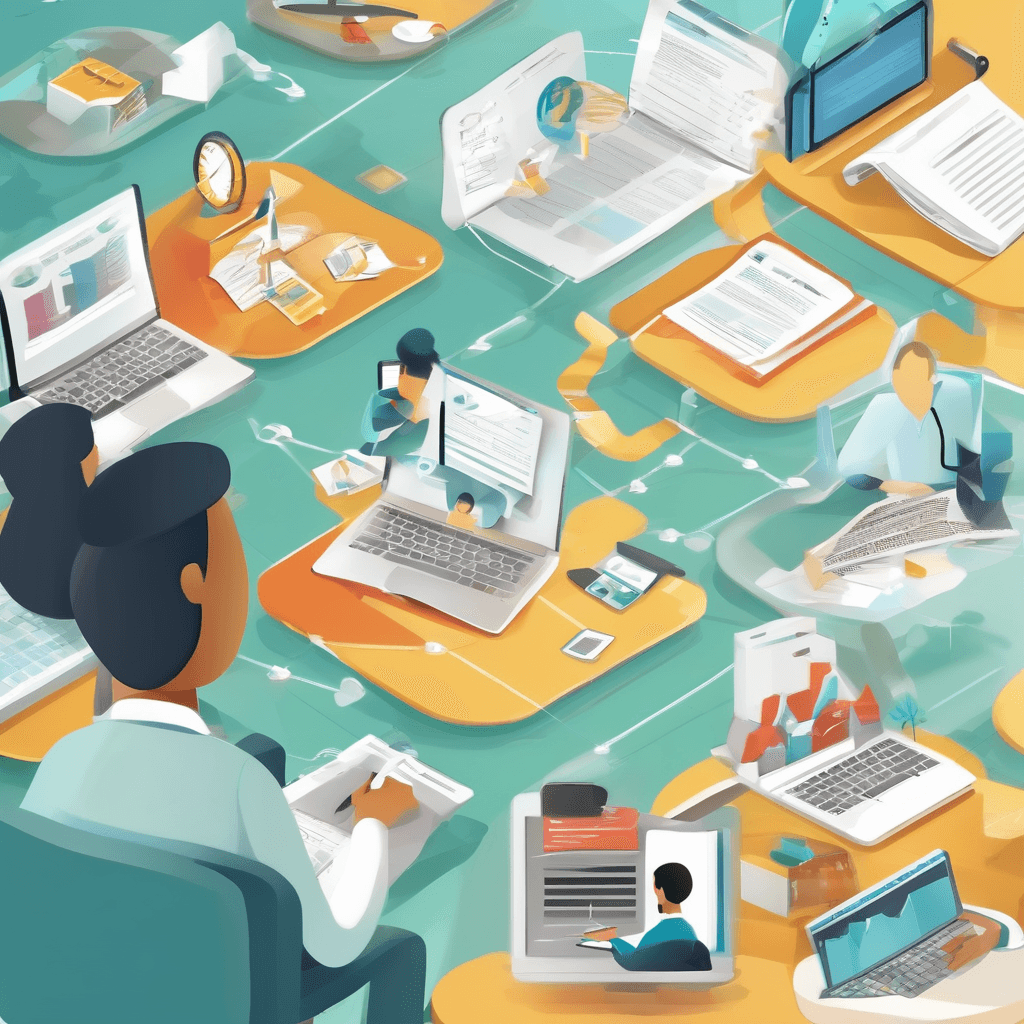
As the landscape of digital content continues to evolve, the ability to swiftly adapt and leverage new technologies like artificial intelligence (AI) in transcription services becomes a pivotal competitive edge for both businesses and content creators. The strategic implications are vast and multi-faceted, touching upon efficiency, accessibility, and ultimately, the broader market reach. Here’s an analysis of how modern transcription services, powered by AI, are shaping the future for businesses and content creators:
-
Increased Content Accessibility: One of the most significant benefits of accurate and fast transcription services is the enhancement of content accessibility. By converting audio and video content into text, businesses and creators can cater to a wider audience, including those who are deaf or hard of hearing, non-native speakers, or individuals who prefer reading over listening or watching. This not only expands the market reach but also aligns with global inclusivity and accessibility standards, fostering a positive brand image.
-
Enhanced Search Engine Optimization (SEO): Text-based content is inherently more SEO-friendly than audio or video. By transcribing podcasts, interviews, and webinars, businesses and creators can significantly improve their visibility online. The inclusion of keywords within the transcribed text allows search engines to index and rank the content more effectively, driving organic traffic to their websites or platforms.
-
Content Repurposing: The ability to transcribe audio and video content swiftly opens up avenues for repurposing this material into blogs, social media posts, eBooks, and more. This strategic approach not only maximizes the value extracted from each piece of content but also caters to different audience preferences, multiplying engagement and interaction opportunities across platforms.
-
Improved User Experience: Offering transcriptions alongside audio and video content caters to users' varying consumption preferences, improving overall engagement and satisfaction. Some users may find it easier to skim through a text to find relevant information, increasing the likelihood of engaging with the content and the brand.
-
Cost and Time Efficiency: Leveraging AI for transcription can drastically reduce the time and money spent on traditional, manual transcription services. This efficiency gain allows businesses and creators to allocate resources more strategically, focusing on core activities that drive growth and innovation.
-
Insight Generation: Transcribed text can be analyzed to uncover valuable insights about audience preferences, content performance, and engagement patterns. This data-driven approach enables businesses and creators to refine their content strategy, tailor their offerings, and enhance their competitive edge.
In sum, the strategic adoption of advanced transcription services represents a significant opportunity for businesses and content creators to innovate and stay ahead in a rapidly changing digital ecosystem. By enhancing content accessibility, optimizing for search engines, repurposing content, improving user engagement, and leveraging insights from transcribed text, entities can not just survive but thrive in the face of evolving consumer preferences and technological advancements.
Challenges and Considerations
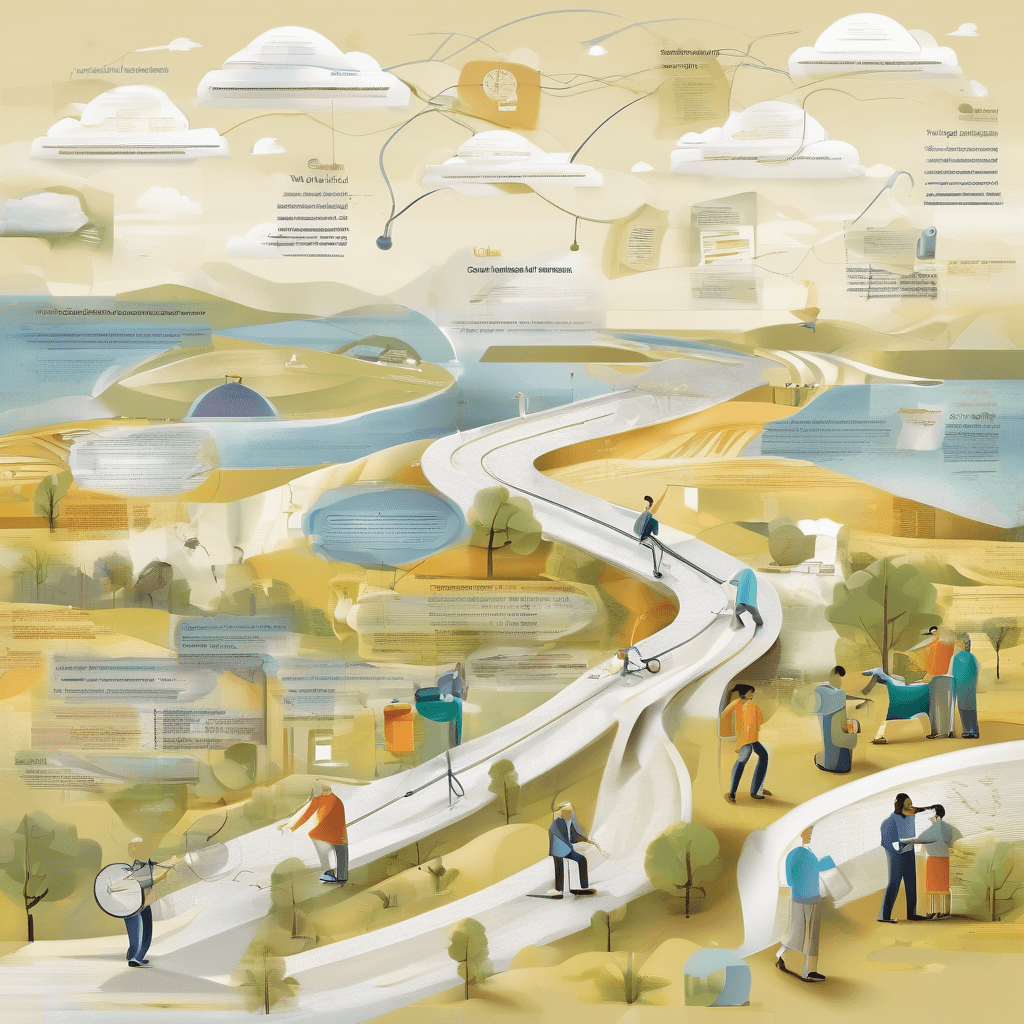
The transition to leveraging free transcription tools for converting audio into text represents a significant shift in how businesses and content creators operate. However, this shift is not without its challenges and considerations. As these entities navigate their way through the digital landscape, understanding these hurdles is crucial for maximizing the potential benefits while mitigating potential drawbacks.
-
Accuracy of Transcription: One of the most pressing concerns with free transcription tools is the accuracy of the transcribed text. While advances in AI and machine learning have significantly improved transcription quality, these tools can still struggle with:
- Dialects and accents
- Technical jargon specific to certain industries
- Background noise and overlapping speech The implications of inaccurate transcriptions can range from minor inconveniences to critical misunderstandings or misinterpretations of the content, which could potentially harm a brand or individual's reputation.
-
Data Privacy and Security: Free tools often come with the caveat of less stringent data privacy and security measures. Businesses and content creators must be vigilant about the information they are processing through these tools. Sensitive or proprietary information might be at risk if the chosen transcription service does not adhere to stringent data protection standards. This challenge is particularly acute in industries bound by strict confidentiality agreements or regulations, such as healthcare or legal services.
-
Operational Dependencies: Relying on free transcription tools can lead to operational dependencies that might be challenging to manage in the long term. These dependencies arise from:
- Constant updates and changes in the tool's features or policies
- Potential discontinuation of the service or transition to a paid model
- Scale limitations for large volumes of audio needing transcription Such dependencies can disrupt workflows and necessitate sudden adjustments or transitions to other platforms, which can be resource-intensive.
-
Integration and Compatibility Issues: Incorporating free transcription tools into existing workflows can pose technical challenges. Issues may arise in terms of:
- Compatibility with other software or digital infrastructure
- Integration with content management systems or databases
- Adjustments needed within the workflow to accommodate the transcription process This might require additional technical support or development resources, offsetting some of the cost benefits of using a free service.
-
Quality Control and Post-Editing Requirements: Even with high levels of accuracy, transcribed text often requires post-editing and quality control checks to ensure it meets the required standards. This necessity adds an additional layer of operational complexity and resource allocation, including:
- Time and effort for reviewing and editing transcripts
- Expertise in the content to recognize and correct inaccuracies
- Regular updates to the transcription tool's training data, if applicable, to improve future outcomes The need for post-editing underscores the importance of incorporating these tools within a broader content management and production strategy, rather than relying on them as standalone solutions.
As businesses and content creators embrace the advantages of free transcription tools, these challenges and considerations highlight the importance of a strategic approach. Balancing the benefits of these tools against their potential drawbacks requires careful planning, ongoing evaluation, and adjustments to ensure they effectively support broader operational and strategic objectives.
Navigating the World of Free Transcription Tools
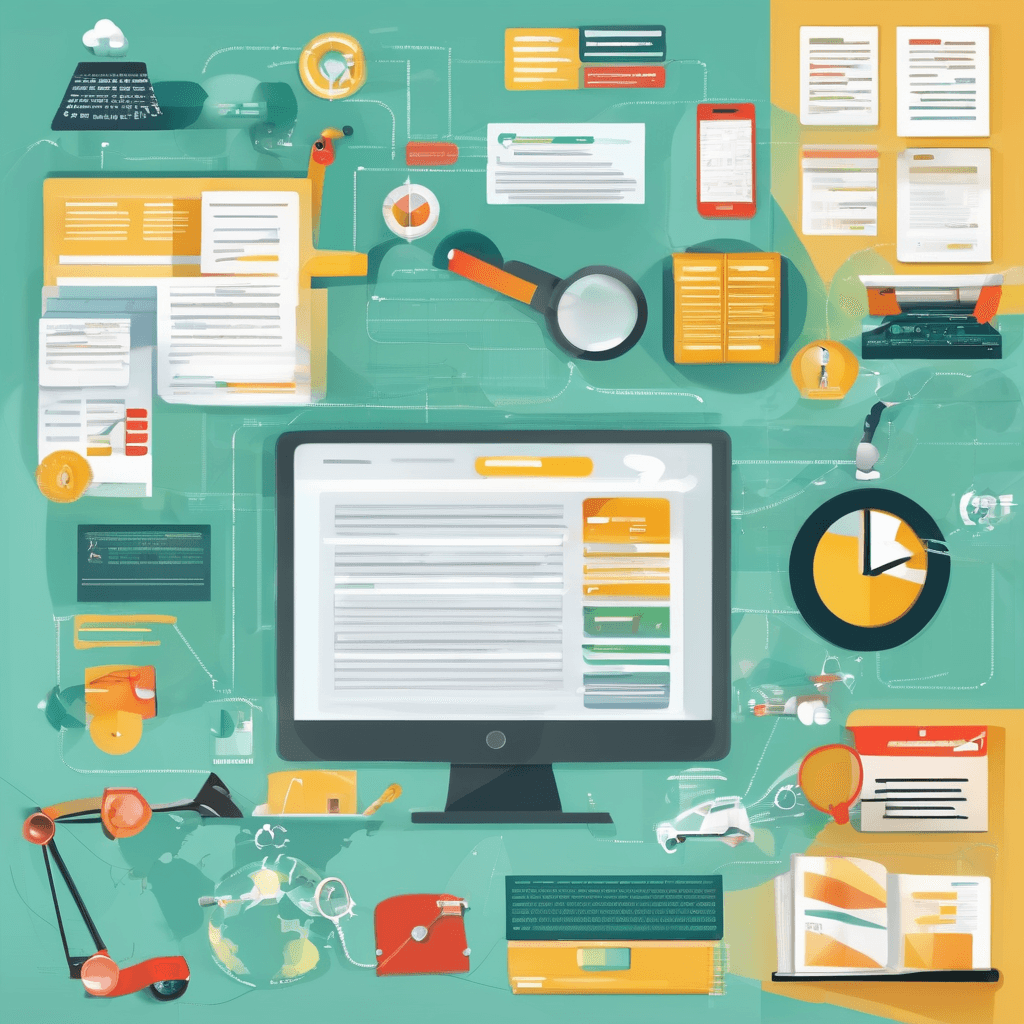
In the labyrinth of digital innovation, free transcription tools stand as both monuments of technological advancement and mirages of efficiency. The allure is undeniable: transform audio into text without a cost, opening avenues of accessibility, content creation, and data analysis that were previously gated behind either time-consuming manual labor or expensive software solutions. However, as with any tool that promises to bridge the gap between aspiration and reality without a price tag, navigating this landscape requires a nuanced understanding of what lies beneath the surface.
-
Accuracy and Time Efficiency: The primary appeal of transcription tools is their promise to accurately convert spoken language into written text. Yet, the variance in accuracy among free tools can be staggering. Factors such as audio quality, background noise, speaker accents, and technical jargon significantly influence the outcome. The time saved in manual transcription must be balanced against the time potentially spent correcting errors. This trade-off is critical in scenarios where precision is paramount, such as academic research, legal documentation, and professional content creation.
-
Language and Dialect Support: The global digital ecosystem thrives on diversity, reflected in the myriad languages and dialects spoken by its users. Free transcription tools, however, often have limited language support, focusing predominantly on widely spoken languages. This limitation not only restricts the tools' usability across different geographic and cultural contexts but also raises questions about inclusivity and access.
-
Privacy and Data Security: In the age of data commodification, the adage "If you're not paying for it, you're the product" rings particularly true. Free services need monetization strategies, and for transcription tools, this often involves utilizing user data. The implications for privacy and data security are profound. Users must navigate the trade-off between the convenience of free services and the potential risk of sensitive information being mined for advertising, training machine learning models, or worse.
-
Feature Limitations and Ads: Free tools frequently employ a freemium model, offering basic services at no cost with advanced features locked behind a paywall. This model not only limits functionality—such as the duration of audio that can be transcribed or the availability of editing tools—but also often includes advertisements. These ads can disrupt the user experience and workflow, pushing users towards paid upgrades.
The journey through the world of free transcription tools is, therefore, one of careful consideration and compromise. The promise of cost-free transcription is enticing, but the reality is a complex web of trade-offs. Users must weigh the importance of accuracy versus the time saved, the necessity of language and dialect inclusivity against the available options, and the value of privacy and data security in the face of potential monetization of their information.
Navigating this landscape effectively requires not only an understanding of what these tools offer but also a critical assessment of one's own needs and priorities. Whether for individual projects, academic purposes, or professional use, the choice of a transcription tool is not merely about the tool itself but about how its features, limitations, and underlying business model align with the user's requirements and ethical considerations.
Conclusion
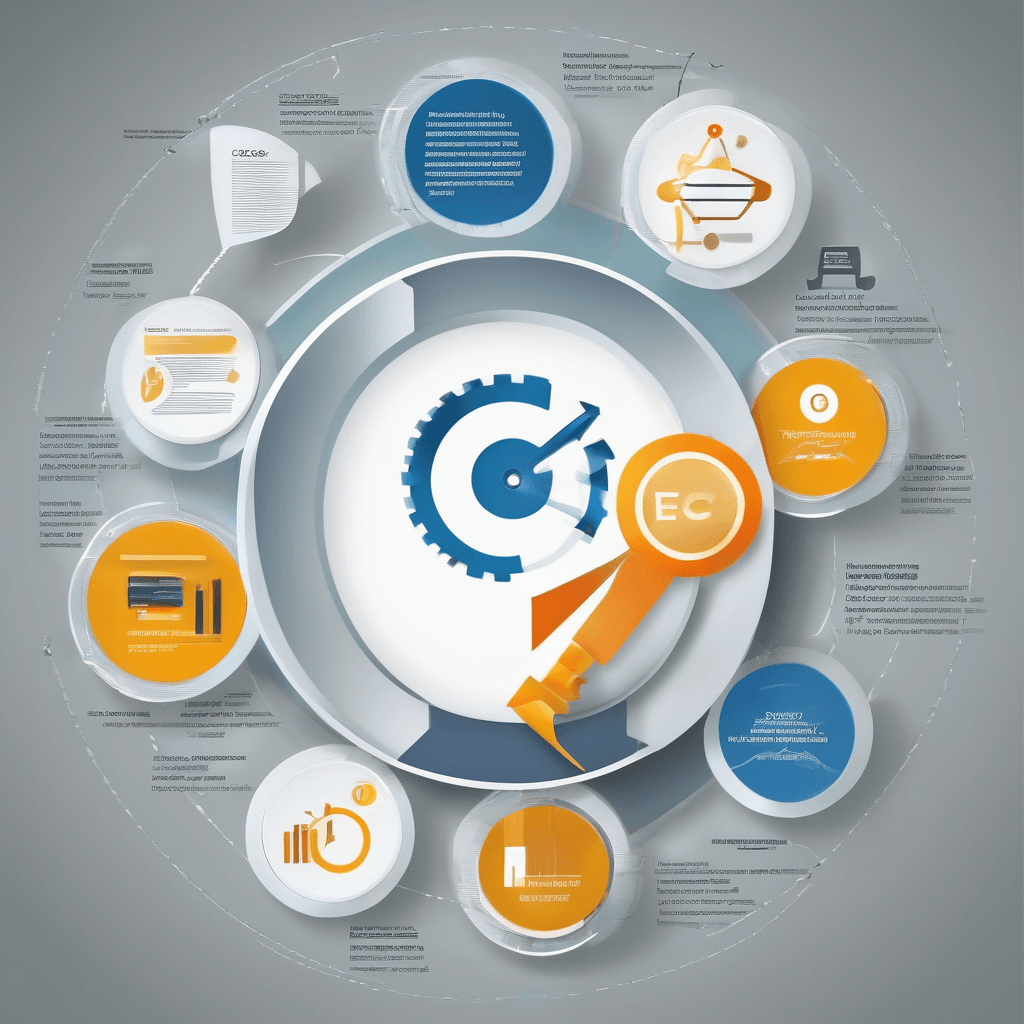
In the realm of digital transformation, the evolution from audio to text is not merely a convenience—it is a revolution. This transition, facilitated by an array of free transcription tools, marks a significant leap in how we process, share, and understand information. As we culminate our exploration in this final part of the series, it's crucial to distill the essence of what these developments mean for individuals, corporations, and society at large.
-
Democratization of Information: Free transcription tools embody the democratization of access to information. They break down barriers for those who are hearing impaired, making audio content more inclusive and accessible. Additionally, they serve non-native language speakers by providing written material that can be more easily understood or translated. This inclusivity fosters a more informed and engaged global community.
-
Enhancement of Productivity: For professionals across various sectors, the ability to quickly transcribe audio to text can drastically enhance productivity. Journalists, researchers, and students can save hours of manual transcription time, allowing for a deeper focus on analysis and content creation. In business settings, meeting minutes can be generated instantaneously, ensuring all participants have access to accurate and comprehensive records for decision-making processes.
-
Challenges and Considerations: While the benefits are plentiful, the reliance on free transcription tools comes with its caveats. The accuracy of transcription can vary significantly based on the tool used, the clarity of the audio, and the complexity of the terminology involved. Moreover, issues surrounding data privacy and security may arise, as sensitive information is processed through third-party services. Users must navigate these waters carefully, balancing convenience with caution.
-
The Future of Transcription: Looking ahead, the landscape of transcription services is poised for profound changes. Advancements in AI and machine learning algorithms will continue to improve the accuracy and speed of transcription tools. We can anticipate more sophisticated features, such as real-time transcription and multi-language support, becoming standard offerings. Furthermore, as voice interfaces become increasingly integrated into our daily lives through devices like smart speakers and virtual assistants, the demand for efficient, reliable transcription services will only escalate.
-
Strategic Implications for Businesses: For businesses, the strategic implications of these developments are multifold. Companies that leverage transcription tools effectively can gain a competitive edge through enhanced productivity and innovation. However, to fully capitalize on these benefits, businesses must also navigate the ethical considerations and potential risks associated with data privacy and security. In doing so, they can harness the power of transcription not just as a task-oriented tool, but as a strategic asset in the information age.
As we conclude our journey through the world of free transcription tools, it's clear that we stand on the brink of a new era in information processing and communication. The transformative potential of converting audio to text extends far beyond mere convenience; it opens up new pathways for inclusivity, productivity, and innovation. As technology advances, it will be incumbent upon all stakeholders to navigate this evolving landscape thoughtfully, ensuring that the benefits are harnessed responsibly and equitably for the betterment of society.
Transcribe, Translate & Summarize your files
Get started with 15 free minutes. No credit card required.
Related Articles
- Speech Recognition
Understanding AI Transcription: The Future of Transcribing
- Speech Recognition
The Importance of Audio Transcriptions in the Digital Era
- Speech Recognition
How to Start a Successful Transcript Job
- Speech Recognition
Choosing the Best Transcription Website for Your Needs
- Speech Recognition
The Importance of Closed Captioning and Subtitles
- Speech Recognition
Free Online Transcription: Convert Audio to Text
- Speech Recognition
The Power of YouTube Closed Caption
- Speech Recognition
Unlocking the Power of Free Audio Transcription to Text Services
- Speech Recognition
The Importance of Subtitles on YouTube Videos