Understanding the Difference between Closed and Open Captions
Introduction
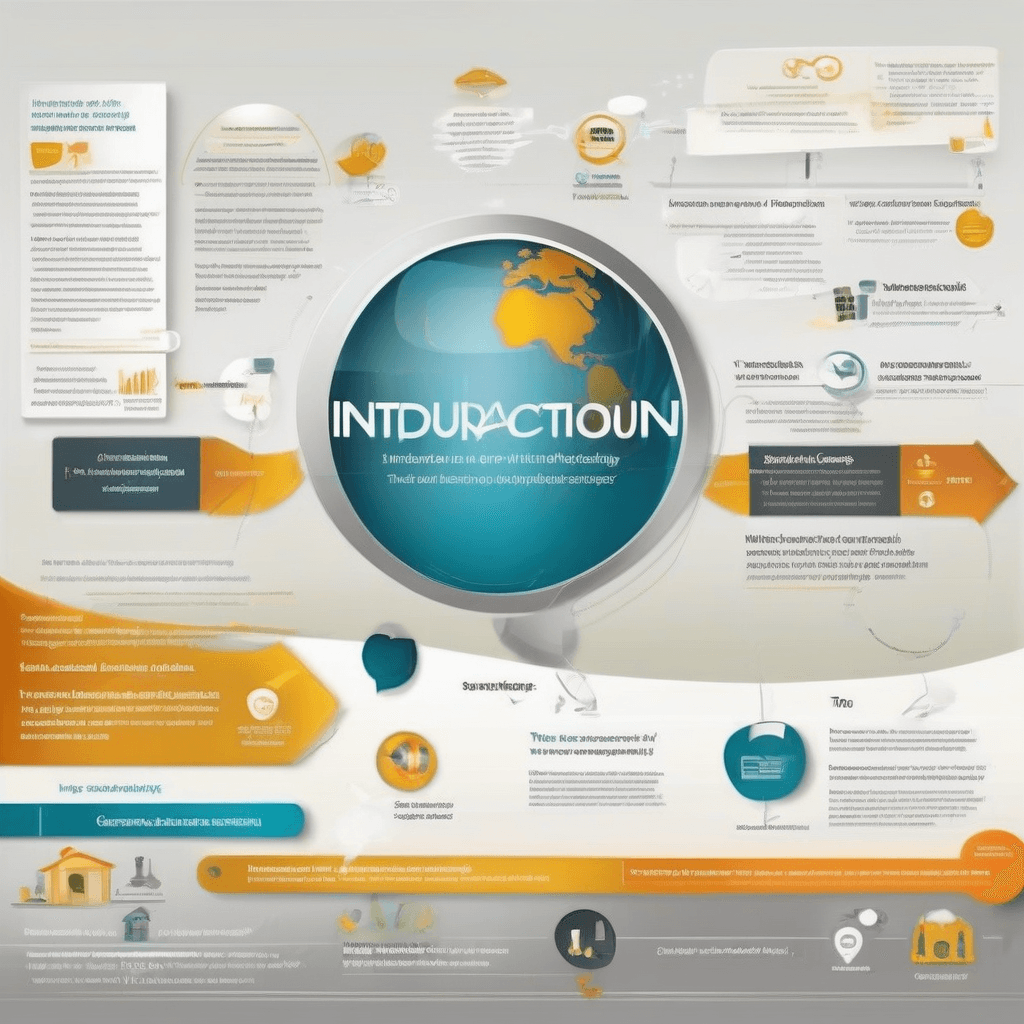
In the digital age, the way we consume content has undergone a radical transformation, pushing the boundaries of accessibility and inclusivity. Among the myriad of innovations that have made content more accessible to diverse audiences, captions stand out as a prime example of technology's role in democratizing information. But not all captions are created equal. To truly understand their impact and evolution, it's pivotal to distinguish between the two predominant types: closed captions and open captions.
At first glance, the difference might seem purely technical, but the implications run much deeper. This distinction not only affects viewer experience but also reflects broader shifts in consumer preferences, regulatory landscapes, and technological capabilities. By exploring these nuances, we can glean insights into the complex interplay between technology, regulation, and user experience, offering a window into the future of accessible content.
-
Consumer Preferences: As digital content consumption skyrockets, users increasingly demand a seamless experience tailored to their specific needs and circumstances. Captions have emerged as a crucial component of this personalized viewing experience, catering to the deaf and hard of hearing community, non-native speakers, and even viewers in sound-sensitive environments.
-
Regulatory Landscapes: Governments and regulatory bodies worldwide have begun to recognize the importance of accessibility in digital content. This recognition has translated into laws and standards that mandate the inclusion of captions in certain contexts, driving innovation and adoption across industries.
-
Technological Capabilities: The advancements in AI and machine learning have revolutionized the creation and integration of captions. What once required extensive manual effort can now be accomplished with remarkable accuracy and efficiency, paving the way for more accessible content than ever before.
Understanding the nuances between closed and open captions is more than an academic exercise; it's a lens through which we can observe the convergence of technology, policy, and user experience shaping the future of digital content. As we delve deeper into each aspect, we'll uncover the multifaceted impact of this seemingly simple feature on our collective digital experience. The evolution of captions, which we will explore in the following section, is not just a story of technological innovation but a narrative about our society's progress toward greater inclusivity and understanding.
The Evolution of Captions
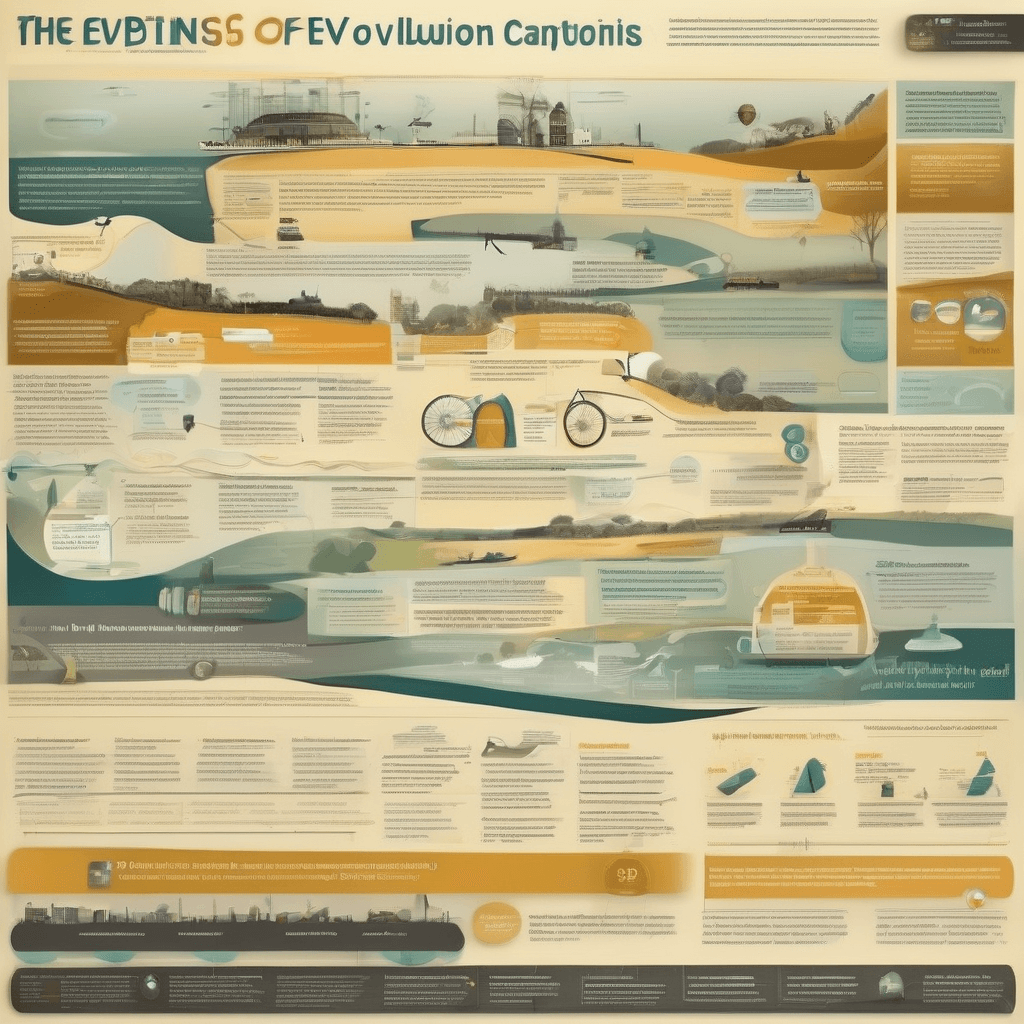
The journey of captions from their conception to their current state is a fascinating exploration of technological innovation intertwined with a growing awareness of accessibility. This evolution has not only broadened the viewing experience for diverse audiences but also transformed the way content creators and distributors think about inclusivity and engagement.
-
Early Beginnings: Initially, captions were introduced as a means to make television accessible to the deaf and hard of hearing community. The technology was rudimentary, often requiring a separate decoder box, and the captions themselves were limited to live broadcasts and select pre-recorded shows. This era marked the birth of what we now know as closed captions, which could be turned on or off according to the viewer's preference.
-
Technological Advancements: With the advent of digital television and online streaming platforms, the technical barriers to captioning began to crumble. Digital technology facilitated more accurate and faster captioning processes, allowing for a broader application across media. This period also saw the introduction of open captions, which are always in view and cannot be turned off, catering to environments where turning on captions for each viewer is impractical.
-
Regulatory Milestones: Government regulations played a pivotal role in normalizing the presence of captions. Laws such as the Americans with Disabilities Act (ADA) and the Twenty-First Century Communications and Video Accessibility Act (CVAA) in the United States laid down strict guidelines for broadcasters and content creators, making captions an indispensable element of video content.
-
Cultural Shifts: As society's awareness towards inclusivity grew, captions gained popularity beyond their original intended audience. Viewers who are learning a new language, watching content in noisy environments, or even those who simply prefer reading along, have come to appreciate the availability of captions. This shift has encouraged content creators to consider captions as an integral part of the viewing experience, rather than an optional add-on.
-
Innovation and Beyond: Today, the evolution of captions continues as developers and content creators explore new technologies such as automated speech recognition (ASR) and AI-driven captioning solutions. These advancements promise not only to improve the accuracy and speed of captioning but also to customize the viewing experience in ways previously unimaginable.
The transition from a service meant for a specific audience to a universally embraced feature highlights the potential of technology to bridge gaps and create more inclusive digital environments. As we move forward, the ongoing innovation in captioning technology will undoubtedly play a critical role in shaping the future of media consumption, making content accessible and enjoyable for all viewers, regardless of their hearing ability or language proficiency. This journey of captions, from their humble beginnings to becoming a staple in media, exemplifies the intersection of technology, regulation, and culture in driving societal progress.
Closed Captions: Flexibility for Viewers
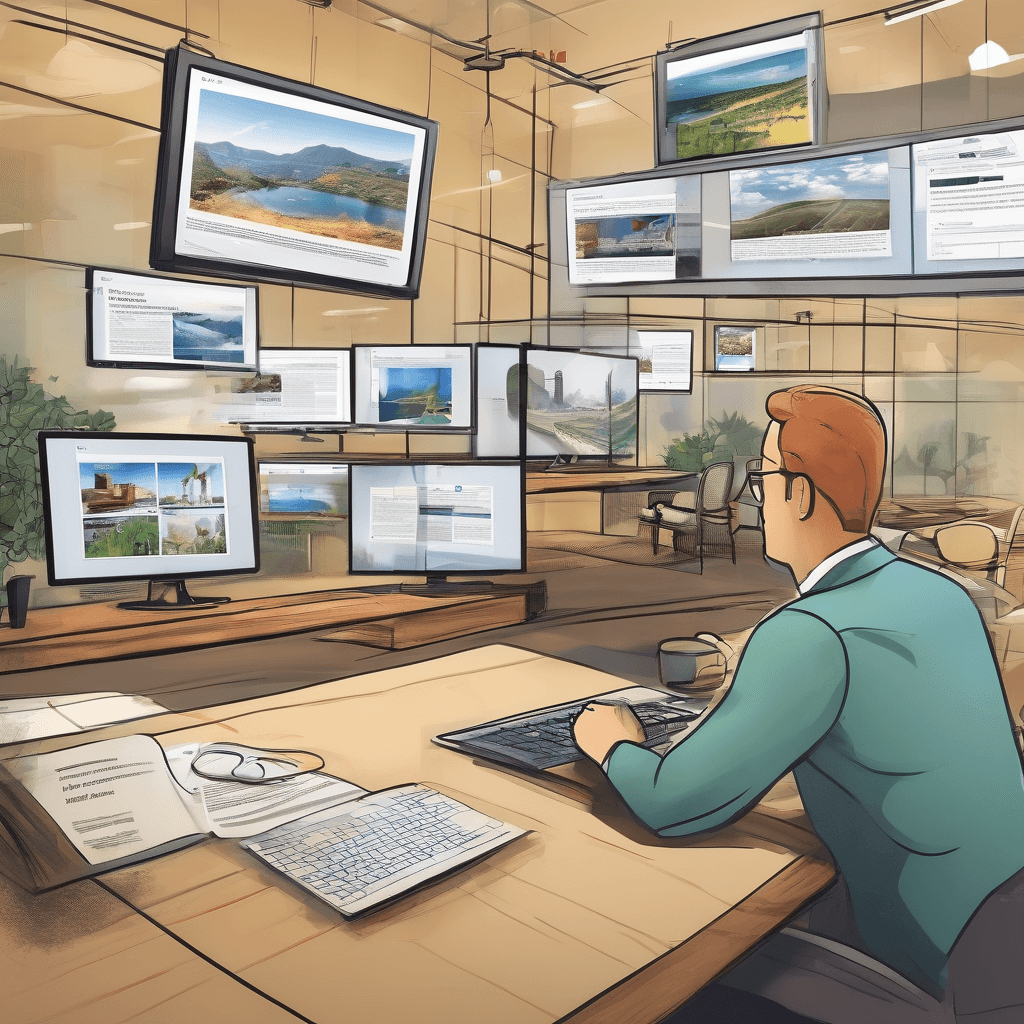
In the digital age, where content consumption is not just a passive experience but an interactive engagement, closed captions have emerged as a pivotal feature enhancing flexibility for viewers. Unlike their open caption counterparts, closed captions can be toggled on or off according to the viewer's preference, offering a layer of customization that meets diverse needs and scenarios. This section delves into the advantages of closed captions, analyzing how they serve as a versatile tool for viewers across various contexts.
-
Viewer Empowerment through Choice: At the core of closed captions lies the principle of viewer empowerment. By providing the option to enable or disable captions, it caters to both individuals who require assistance for hearing impairments and those who prefer visual reinforcement of audio content. This choice enhances the user experience, making it inclusive and personalized.
-
Language Accessibility: Closed captions are not just tools for the deaf or hard-of-hearing; they also facilitate language learning and comprehension. For non-native speakers, the ability to read dialogues in real-time can significantly enhance understanding and retention. In a globalized digital landscape, this feature contributes to breaking down language barriers, making content accessible to a broader audience.
-
Flexibility in Sound-Sensitive Environments: In environments where audio playback is impractical or considered disruptive, closed captions provide a solution. Whether in a crowded commuter train, a quiet library, or late at night when others are sleeping, viewers can still consume video content without missing out on the auditory experience. This flexibility ensures that video content is not just limited to private or sound-permissible spaces but can be enjoyed anywhere, at any time.
-
Enhanced Comprehension and Retention: Closed captions do more than just translate spoken words into text; they also include descriptions of non-dialogue audio cues, such as background noises, music, or tone of voice, adding depth to the viewing experience. This additional context can enhance the viewer's comprehension, particularly in complex narrative scenarios or when watching content in a foreign language.
-
SEO and Discoverability: From a content creator's perspective, closed captions can contribute to video SEO. Transcripts of the audio content can be indexed by search engines, making it easier for users to discover videos based on their content. This not only benefits viewers by improving access to desired content but also enhances visibility and reach for creators.
-
Legal Compliance and Corporate Responsibility: In many jurisdictions, closed captions are not just a value-added feature but a legal requirement for certain types of content. By adhering to these regulations, content creators demonstrate a commitment to accessibility and inclusivity. Moreover, incorporating closed captions aligns with corporate social responsibility initiatives, reinforcing a brand’s dedication to serving all segments of the community.
In summary, closed captions embody the principle of flexibility in the digital content consumption sphere. By enabling viewers to tailor their viewing experience according to individual needs and contexts, closed captions not only enhance accessibility and inclusivity but also enrich the overall engagement with video content. As digital platforms continue to evolve, the role of closed captions as a key feature in content strategy underscores the shifting dynamics of viewer interaction, where choice and customization become paramount.
Open Captions: Embedded Accessibility
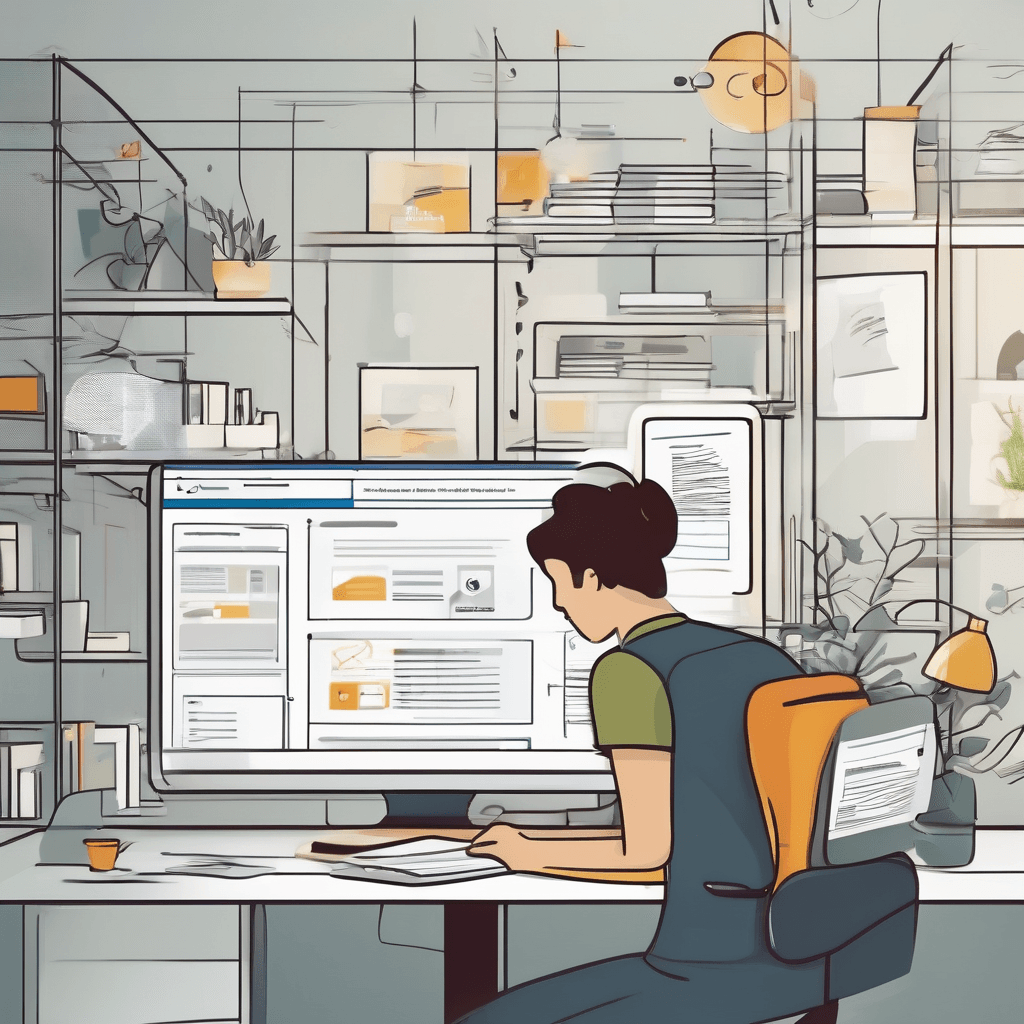
As we pivot from the flexible nature of closed captions to the embedded simplicity of open captions, we unearth a segment of digital media that plays a crucial role in making content universally accessible. Open captions, by design, are a permanent fixture within the video, offering no option for toggling by the viewer. This choice by content creators to integrate open captions directly into the media file has significant implications, both socially and strategically, in the landscape of content consumption.
-
Universal Design Principle: Open captions are a direct application of the universal design principle, aiming to make content accessible to as wide an audience as possible, including those who are deaf or hard of hearing. This inclusivity not only expands the reach of the content but also aligns with the ethical considerations of digital accessibility.
-
Language Learning and Comprehension: For non-native speakers, open captions provide a vital learning tool, enhancing comprehension and engagement with the content. This is particularly important in educational content, where understanding is paramount. The presence of open captions can aid in vocabulary acquisition and improve listening comprehension skills, making content more approachable for learners at various proficiency levels.
-
Search Engine Optimization (SEO): Interestingly, the decision to embed captions can also have implications for SEO. While open captions themselves aren't directly scannable by search engines (unlike closed caption files), they can contribute to improved viewer engagement metrics such as watch time and interaction rates. These metrics are crucial for SEO, as they signal to search engines that the content is valuable and should be ranked higher in search results.
-
Non-Discretionary Nature: The inherent characteristic of open captions — their permanence — means that all viewers experience the content in the same way. This non-discretionary approach ensures that the accessibility features are not optional or overlooked, providing a uniform viewing experience that emphasizes inclusivity.
-
Content Integrity and Branding: From a creative perspective, open captions allow content creators to maintain the integrity of their work by ensuring that their intended message is conveyed accurately and consistently. Additionally, the stylistic elements of open captions (such as font choice, size, and color) can be tailored to match the content's aesthetic or branding, offering a seamless viewing experience.
-
Technical Simplicity: On the technical front, open captions eliminate the need for multiple file formats or separate caption tracks, simplifying the distribution process. This can be particularly advantageous for platforms or formats where closed caption support is limited or non-existent.
-
Potential Limitations: However, it's important to note the potential limitations of open captions, such as the inability to disable them if a viewer prefers an unobstructed view or if the captions obscure important visual elements. There's also the consideration of international audiences, where a single language choice in open captions might not suffice for global content distribution.
In analyzing the role of open captions in digital media, it becomes evident that their use is not merely a technical decision but a strategic consideration that touches upon accessibility, engagement, and content strategy. As content creators and platforms continue to evolve, the balance between accessibility features like open and closed captions will remain a dynamic component of the digital media ecosystem. The choice between them should be informed by a deep understanding of the target audience, content objectives, and the broader social responsibility towards inclusive content creation.
Strategic Considerations for Content Creators
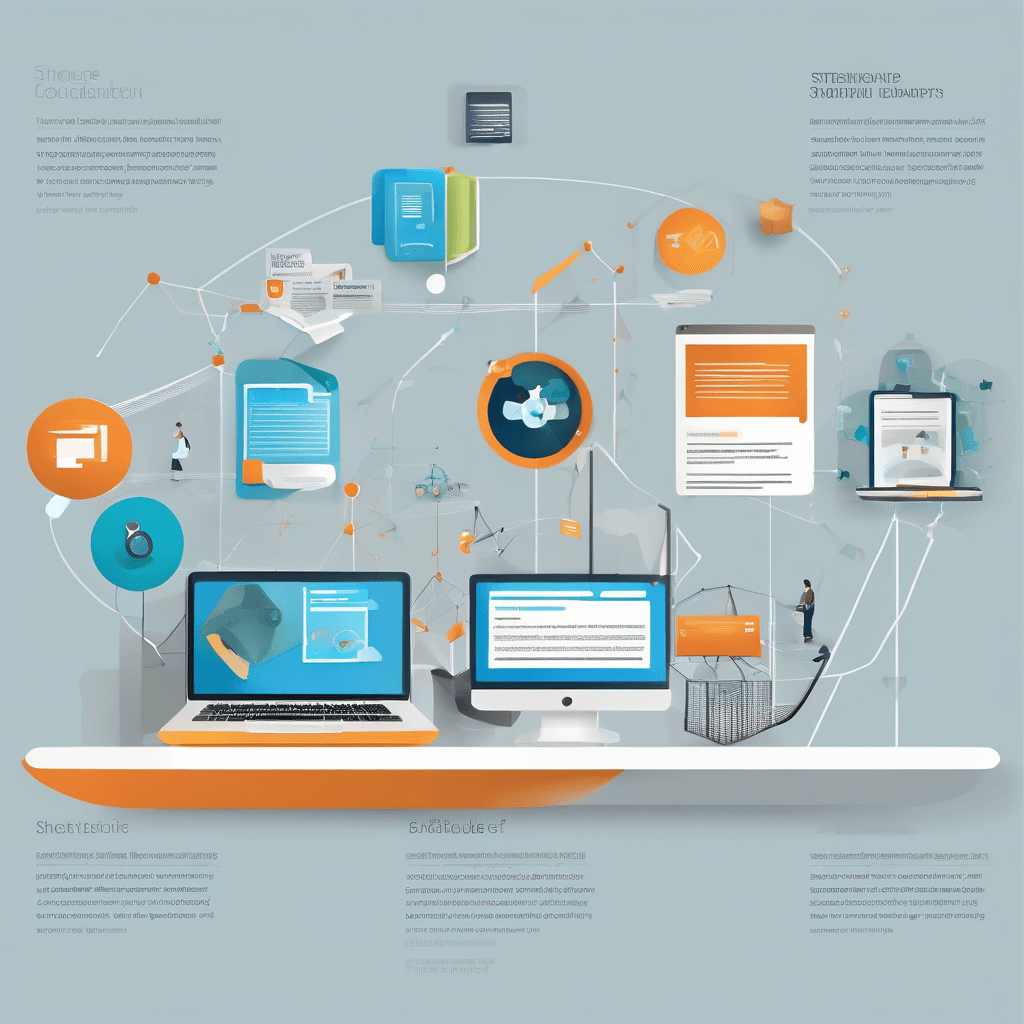
The landscape of content creation has undergone significant changes, with accessibility and inclusivity becoming central pillars for creators and platforms alike. The evolution from open to closed captioning not only reflects a technical advancement but also a strategic shift in how content is consumed and valued in the digital era. From a strategic standpoint, content creators must weigh several considerations to stay relevant and ensure their content is accessible to a broader audience.
-
Audience Expansion: Closed captions offer the potential to reach a wider audience, including the deaf and hard of hearing community, non-native speakers, and even viewers in sound-sensitive environments. By making content accessible to these groups, creators can tap into new markets and foster a more inclusive community around their brand or channel.
-
SEO Benefits: Search engines cannot watch videos but they can index text. Implementing closed captions can boost content discoverability online, as the textual data provides additional keywords and context for search algorithms. This can lead to higher organic search rankings and increased visibility among potential viewers browsing the web.
-
Viewer Engagement and Retention: Studies suggest that videos with captions have higher engagement rates and viewer retention. Captions can help clarify spoken content, especially in videos with complex vocabulary or heavy accents, thus improving comprehension and the overall viewing experience. For creators, this means that thoughtful implementation of closed captions can lead to longer watch times and higher interaction rates.
-
Compliance and Legal Considerations: With the passing of various legislations aimed at ensuring digital accessibility, such as the Americans with Disabilities Act (ADA) and the 21st Century Communications and Video Accessibility Act (CVAA) in the United States, content creators are increasingly held to higher standards of accessibility. Non-compliance can result in legal repercussions, making it crucial for creators to understand and adhere to these regulations.
-
Brand Perception and Corporate Responsibility: In today’s socially conscious marketplace, how a brand approaches inclusivity can impact consumer perceptions. A commitment to accessibility, demonstrated through actions like the inclusion of closed captions, can enhance brand reputation and customer loyalty. It signals to viewers that a creator or brand values all members of their community and is taking steps to ensure their content is enjoyable for everyone.
-
Cost and Resource Allocation: While the benefits are clear, implementing closed captions also presents logistical challenges. Creators must consider the cost of transcription services, the time required to edit and sync captions accurately, and the potential need for multilingual captions to serve a global audience. These factors necessitate strategic planning and resource allocation to balance accessibility with operational capabilities.
-
Technological Adaptation: As platforms evolve and new technologies emerge, content creators must stay informed about the latest tools and services for captioning. Automated transcription services, for instance, offer a cost-effective solution, though they may require additional editing for accuracy. Staying ahead of technological trends allows creators to efficiently implement high-quality captions, ensuring their content remains competitive and accessible.
In navigating the complexities of content creation, the strategic application of closed captions emerges as a multifaceted tool—enhancing accessibility, expanding audience reach, and bolstering SEO, all while aligning with legal standards and fostering positive brand perception. By understanding and leveraging these dimensions, content creators can craft a more inclusive and engaging digital presence, positioning themselves for success in an increasingly competitive and diverse online ecosystem.
The Future of Captioning
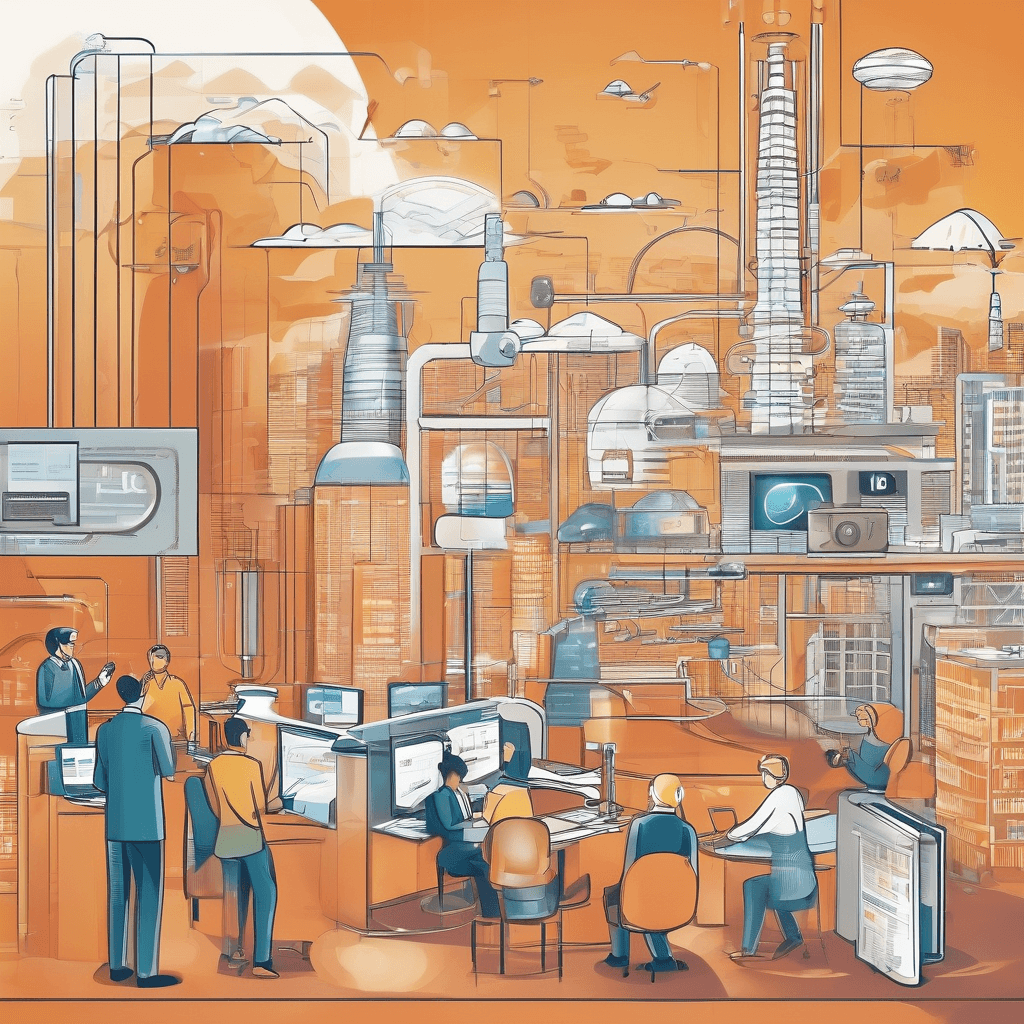
The realm of captioning, a critical component for making content accessible and enriching user experience, is on the cusp of transformation. As we delve into the future of captioning, several emerging trends and technological advancements promise to redefine how we interact with media. This evolution is not merely about enhancing accessibility but about reshaping the content consumption landscape at its core. Let's explore the pivotal changes anticipated in the captioning domain and their potential impact on content creators, consumers, and technology platforms.
-
AI-Driven Captioning: The integration of Artificial Intelligence (AI) in captioning processes is poised to revolutionize the speed, accuracy, and cost-effectiveness of generating captions. AI algorithms are becoming increasingly sophisticated, capable of not only transcribing speech more accurately but also understanding contextual nuances, emotional tones, and even dialects. This leap in technology means content creators can offer high-quality captions in real-time, significantly improving the experience for live broadcasts and interactive content.
-
Personalized Captions: The concept of one-size-fits-all is becoming obsolete in the digital content realm. Future captioning technologies are likely to offer personalized captions, where users can adjust font sizes, colors, and backgrounds to suit their preferences and needs. This level of customization not only enhances accessibility for individuals with specific visual impairments but also caters to personal viewing preferences, making content consumption more enjoyable and inclusive for a broader audience.
-
Interactive Captions: Imagine watching a documentary and being able to interact with the captions to get more information about a particular topic mentioned. Interactive captions could make this possible, transforming passive viewing into an engaging, educational experience. This could be particularly impactful for educational content, where viewers could access definitions, historical context, or related topics without ever leaving the video.
-
Multilingual Real-time Translation: With global content consumption on the rise, the demand for multilingual captions is escalating. Advancements in machine translation fueled by AI are expected to enable real-time translation of captions, breaking down language barriers like never before. This would allow content creators to reach a global audience without the need for extensive manual translation efforts, democratizing content consumption on an unprecedented scale.
-
Augmented Reality (AR) Captions: As augmented reality technology matures, we might see captions that are not just text overlays on a screen but integrated into the real world through AR glasses or displays. This could revolutionize the viewing experience for live events, museum tours, and even day-to-day conversations for individuals with hearing impairments, making the world more accessible and connected.
The future of captioning, as outlined, is not just an evolution but a revolution in the making. These advancements promise to make content more accessible, engaging, and immersive, challenging content creators to think beyond traditional captioning strategies. For technology platforms, the race will be on to integrate these capabilities smoothly and efficiently, while for consumers, the horizon is bright with the promise of a more inclusive, interactive, and personalized media landscape. As we step into this future, the interplay between technology, content, and user experience will be more crucial than ever, shaping a new era in digital media consumption.
Conclusion
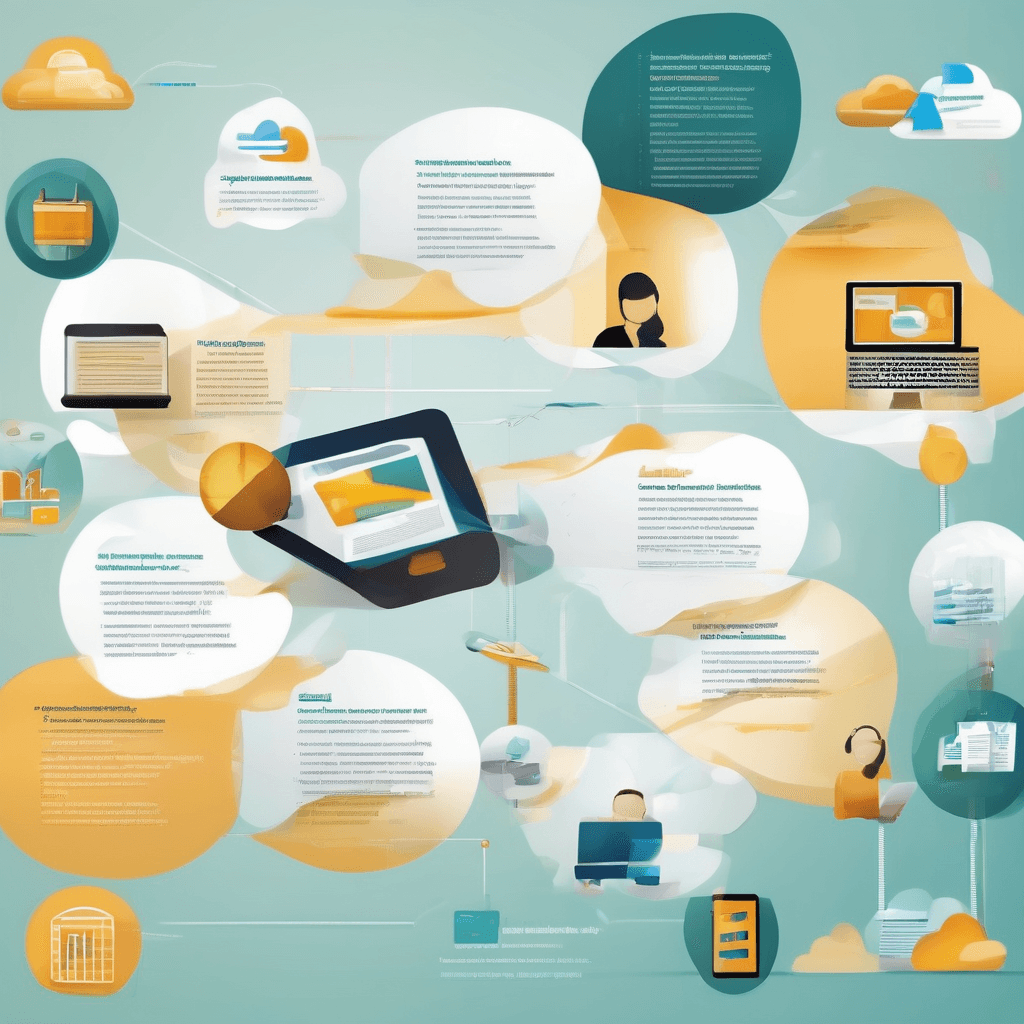
As we wrap up our exploration into the realms of closed and open captioning, it's crucial to understand not just their technical differences, but also the broader implications these technologies have on content accessibility and audience engagement in a digital age marked by rapid technological advancements and increasing demands for inclusive content.
-
Evolving User Needs: The distinction between closed and open captions might seem technical at first glance, but it reflects a deeper shift towards more accessible, user-controlled content consumption. As digital platforms become more diverse, the importance of giving control back to the users — allowing them to choose how they engage with media — becomes paramount. This user-centric approach helps in creating a more inclusive digital ecosystem that caters to the needs of the hearing impaired, non-native speakers, and even those who prefer reading over listening.
-
Technological Advancements: The future of captioning is likely to be shaped by advancements in AI and machine learning, drastically reducing the time and cost associated with generating accurate captions. However, these technologies also raise questions about the customization and personalization of captions. Could we see a future where captions are not only automatically generated but also personalized in terms of language, dialect, and even the level of detail provided, based on user preferences?
-
Legal and Cultural Shifts: Globally, there's been a noticeable shift towards stricter regulations mandating the provision of captions, reflecting a growing recognition of the importance of accessibility. This legal landscape plays a critical role in pushing content creators and platforms to prioritize captioning. Moreover, there's a cultural shift towards recognizing the value of inclusivity, not just as a legal requirement but as a moral imperative and a marker of quality and thoughtfulness in content creation.
-
Content Strategy Implications: For content creators and platforms, the choice between closed and open captions isn't just a technical one; it's a strategic decision that impacts viewer engagement, content reach, and compliance with accessibility standards. As the digital space becomes more crowded, the ability to cater to a broad audience through effective use of captioning can become a competitive advantage.
In conclusion, the journey from understanding the basic differences between closed and open captions to recognizing their implications on accessibility, technology, culture, and content strategy underscores the dynamic nature of digital content consumption. As we move forward, it's clear that captioning will continue to play a crucial role in shaping how content is created, consumed, and shared. The challenge and opportunity for content creators and platforms lie in navigating these changes thoughtfully, ensuring they remain at the forefront of delivering inclusive, engaging, and accessible content.
The captioning landscape is at a crossroads, influenced by technological innovation, regulatory changes, and a deepening societal commitment to inclusivity. As we look ahead, the evolution of captioning technologies and practices promises to redefine the boundaries of digital accessibility, making content more inclusive and enjoyable for all audiences.
Transcribe, Translate & Summarize your files
Get started with 15 free minutes. No credit card required.
Related Articles
- Speech Recognition
Understanding AI Transcription: The Future of Transcribing
- Speech Recognition
The Importance of Audio Transcriptions in the Digital Era
- Speech Recognition
How to Start a Successful Transcript Job
- Speech Recognition
Choosing the Best Transcription Website for Your Needs
- Speech Recognition
The Importance of Closed Captioning and Subtitles
- Speech Recognition
Free Online Transcription: Convert Audio to Text
- Speech Recognition
The Power of YouTube Closed Caption
- Speech Recognition
Unlocking the Power of Free Audio Transcription to Text Services
- Speech Recognition
The Importance of Subtitles on YouTube Videos