Converting Audio to Text Made Easy and Free
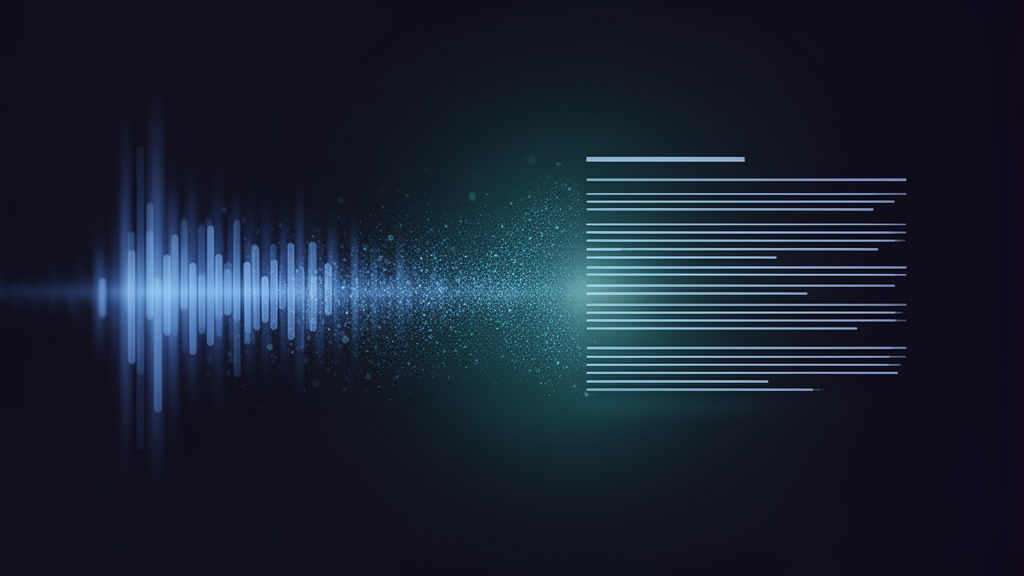
Transcribing audio can be a tedious and time-consuming task. Whether you need to transcribe an interview, a podcast, or any other audio recording, the process can be overwhelming. However, with the right tools, converting audio to text can be made easy and free. In this article, we will explore a web app called PlainScribe that simplifies the transcription process.
Why Convert Audio to Text?
There are several reasons why you might want to convert audio to text. Here are a few common scenarios:
-
Accessibility: Converting audio to text makes your content more accessible to individuals with hearing impairments. It allows them to read and understand the information you are sharing.
-
Searchability: Text is easily searchable, making it simpler to find specific information within a large audio file. By transcribing your audio, you can quickly jump to the parts you need, saving time and effort.
-
Editing and repurposing: When you have an audio transcript, it becomes easier to edit and repurpose your content. You can extract quotes, create blog posts, or even translate the text into different languages.
Introducing PlainScribe
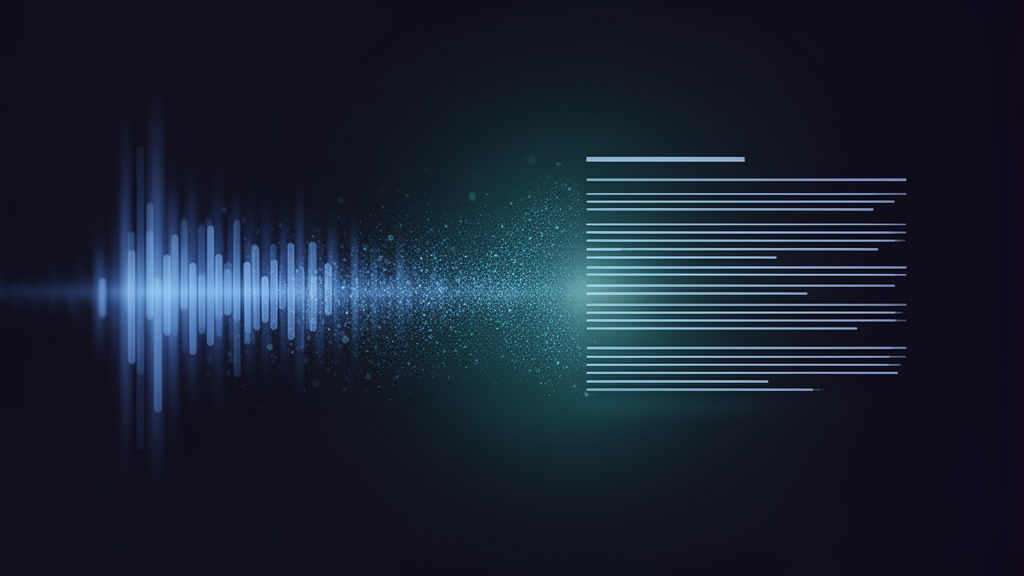
PlainScribe is a web app that simplifies the process of transcribing audio. It offers a user-friendly interface and advanced features that make converting audio to text a breeze.
How Does PlainScribe Work?
Using PlainScribe is straightforward. Here's how you can get started:
-
Visit the PlainScribe website.
-
Sign up for a free account, which gives you access to the basic features of the app.
-
Once you are logged in, you can upload your audio file to PlainScribe. The app supports various audio formats, including MP3, WAV, and FLAC.
-
After uploading your file, PlainScribe will use advanced speech recognition technology to transcribe the audio into text.
-
Once the transcription is complete, you can download the text file or edit it directly within the app.
Advanced Features of PlainScribe
PlainScribe offers several advanced features that enhance the transcription process:
-
Machine Translation: If you need to translate your transcription into another language, PlainScribe allows you to do so effortlessly. With just a few clicks, you can generate a translated version of your text.
-
Summarization: Sometimes, you may want to create a concise summary of your audio. PlainScribe's summarization feature condenses your text, highlighting the main points, and making it easier to grasp the key takeaways.
-
Collaboration: If you are working on a transcription project with a team, PlainScribe enables collaboration. You can share files with other team members, assign tasks, and make the process more efficient.
Benefits of Using PlainScribe
Here are some of the benefits you can expect when using PlainScribe for audio to text conversion:
-
Accuracy: PlainScribe leverages powerful speech recognition technology to ensure accurate transcriptions.
-
Time-saving: With advanced features like summarization and machine translation, PlainScribe saves you time by automating repetitive tasks.
-
Cost-effective: PlainScribe offers a free account with access to essential features. You can upgrade to a premium plan for additional functionality if needed.
-
User-friendly: The simple and intuitive interface of PlainScribe makes it easy for beginners to start transcribing audio files.
Conclusion
Converting audio to text is no longer a daunting task with PlainScribe. The web app simplifies the transcription process, saving you time and effort. With advanced features like translation and summarization, PlainScribe offers more than just basic transcription capabilities. Sign up for a free account on www.plainscribe.com and experience the ease of converting audio to text today.
Transcribe, Translate & Summarize your files
Get started with 15 free minutes. No credit card required.
Related Articles
- Speech Recognition
Understanding AI Transcription: The Future of Transcribing
- Speech Recognition
The Importance of Audio Transcriptions in the Digital Era
- Speech Recognition
How to Start a Successful Transcript Job
- Speech Recognition
Choosing the Best Transcription Website for Your Needs
- Speech Recognition
The Importance of Closed Captioning and Subtitles
- Speech Recognition
Free Online Transcription: Convert Audio to Text
- Speech Recognition
The Power of YouTube Closed Caption
- Speech Recognition
Unlocking the Power of Free Audio Transcription to Text Services
- Speech Recognition
The Importance of Subtitles on YouTube Videos