Maximizing the Potential of Bing Translation
When it comes to translation services, Bing Translation is a tool that offers a multitude of features and capabilities. Whether you are a language enthusiast, a traveler, or a business professional, Bing Translation can help you bridge the gap between languages and maximize your potential for effective communication.
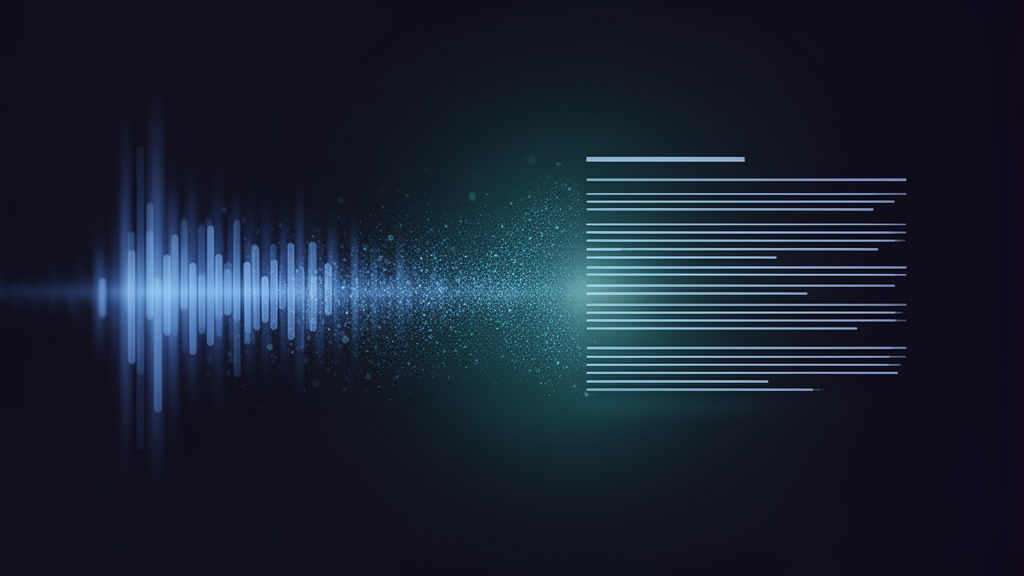
Why Use Bing Translation?
Bing Translation, powered by Microsoft Translator, provides a user-friendly platform for translating text or entire websites. With a wide range of language options available, it allows users to communicate effectively across borders and cultures. Here are some key reasons why you should consider using Bing Translation:
-
Accurate and Reliable - Bing Translation leverages advanced machine learning algorithms and neural network models to provide accurate translations. Microsoft continuously updates and improves these models to ensure high-quality translations.
-
Multiple Language Support - Bing Translation supports over 70 languages, including some of the most commonly spoken languages worldwide. With such a wide range of options, you can communicate with people from various linguistic backgrounds.
-
Contextual Translation - Bing Translation takes context into account when translating texts. This feature helps to ensure more accurate translations by considering the meaning and context of the entire sentence or passage.
-
Speech Translation - Bing Translation also offers speech translation capabilities. With the help of your device's microphone, you can speak in one language, and Bing Translation will convert your speech into another language in real-time.
How to Maximize Bing Translation's Potential
To make the most of Bing Translation, consider the following tips and tricks:
-
Utilize the Instant Translation feature - Bing Translation allows you to translate texts instantly without navigating away from the page. By installing the Bing Translator browser extension, you can select and translate any text on a webpage with just a few clicks.
-
Improve Translation Quality - Bing Translation provides a feedback feature that allows users to suggest improvements for translations. By providing feedback, you contribute to the overall enhancement of the system and help Microsoft make future improvements.
-
Explore Specialized Translation Services - Bing Translation offers various specialized translation services. For example, you can use the Bing Translator API to integrate translation capabilities into your own applications or websites. This can be particularly useful for businesses operating on a global scale.
-
Integrate with Other Tools - Consider integrating Bing Translation with other tools to enhance your translation experience. One such tool is PlainScribe, a web app that not only transcribes and translates files but also offers the ability to summarize them. PlainScribe supports transcription and translation in multiple languages and allows you to download transcriptions in SRT/VRT format for subtitles.
PlainScribe - Unlocking Translation Potential
PlainScribe offers a range of features that complement Bing Translation and help you make the most of your translation projects. Some of the notable features of PlainScribe include:
-
Large File Support - PlainScribe allows you to upload audio and video files up to 100MB without worrying about limits. The app takes care of processing these files and notifies you via email when the task is completed.
-
Flexible Pay-As-You-Go Model - With PlainScribe, you only pay for what you use, based on the number of hours of audio/video transcribed or translated. This flexible pricing model ensures that you have complete control over your translation costs.
-
Privacy and Security - PlainScribe prioritizes the privacy of your data. All uploaded data is automatically deleted after 7 days, ensuring your peace of mind and data security.
-
47 Language Support - PlainScribe supports transcription in various languages and provides translation options to English. This wide language selection allows you to transcribe and translate files in multiple languages effectively.
-
Summarization for Insights - PlainScribe goes beyond transcription and translation. It offers summarized versions of transcripts for each 15-minute chunk, allowing you to quickly grasp the essence of the text.
To explore the potential of Bing Translation further and take advantage of additional features, consider integrating PlainScribe into your workflow. With its ability to transcribe, translate, and summarize files, PlainScribe provides a comprehensive solution for all your translation needs.
Visit the PlainScribe website for more information on how you can unlock the full potential of your translation projects.
Transcribe, Translate & Summarize your files
Get started with 15 free minutes. No credit card required.
Related Articles
- Translation
English to Khmer Translation: Preserving Cambodian Culture through Language
- Translation
Exploring English to Farsi Translation: Bridging the Language Barrier
- Translation
Mastering English to Swahili Translation: Tips and Techniques
- Translation
The Art of Latin Translation
- Translation
The Importance of Translating in English for Global Communication
- Translation
The Art of English to English Translation
- Translation
Breaking Barriers: Translating English to Korean
- Translation
English to Haitian Creole: Connecting through Language
- Translation
Efficient Techniques for Translating English to Farsi